If you spend long hours juggling documents, video calls, spreadsheets and creative apps, an ultrawide monitor for work can be one of the single best upgrades to your workspace. Ultrawides give you more horizontal real estate than a standard 16:9 display, making side-by-side windows, long spreadsheets and timelines much easier to manage — often eliminating the need for a multi-monitor setup. This guide walks through the top ultrawide choices in the U.S., compares features and prices, explains who should buy which model, and outlines the major brands and types you’ll encounter.
Quick summary — top picks (short)
- Dell UltraSharp U3423WE (34″, 3440×1440) — excellent all-rounder for office/professional use with strong color, hub features, and competitive pricing.
- LG 40WP95C / LG 40″ UltraWide (5K2K, 5120×2160) — huge workspace and Thunderbolt/USB-C connectivity for Mac and pro creatives; premium price.
- BenQ PD3420Q (34″, 3440×1440) — designer/creator focused with factory color calibration and workflow features (KVM, DualView).

- Large/49″ super ultrawide and OLED options — for power users who want the real “replace two monitors” experience.
Why choose an ultrawide monitor for work?
Ultrawide displays (typically 21:9 or 32:9 aspect ratios) change how you manage windows and workflows:
- More horizontal space — ideal for side-by-side documents, timeline editing, long spreadsheets, or virtual desktops.
- Cleaner desk — one big screen reduces bezels, cable clutter and alignment issues versus two separate monitors.
- Improved focus & ergonomics — a single continuous display with proper height/tilt reduces neck movement and simplifies window organization.
Those benefits hold true for writers, analysts, software engineers, designers, video editors and managers who need to glance across lots of content at once.
Feature checklist: what matters for work
When choosing an ultrawide monitor for work, prioritize the following:
- Size & aspect ratio
- 34″ (3440×1440) is the sweet spot for most — roomy yet desk-friendly.
- 38–40″ (3840×1600 or 5120×2160) gives significantly more horizontal/vertical real estate for multitasking.
- 49″ (5120×1440) or 32:9 replaces a dual-monitor setup entirely.
- Resolution & pixel density
- For 34″ ultrawides, 3440×1440 (WQHD) is common and sharp.
- 5K2K (5120×2160) or 3840×1600 are higher-end and better for small-text clarity and creative work.
- Panel type and color
- IPS / Nano-IPS: best for color accuracy and wide viewing angles (preferred for creators).
- VA: stronger contrast but sometimes worse color/pixels.
- Look for sRGB/AdobeRGB/DCI-P3 coverage if color accuracy matters.
- Connectivity
- USB-C / Thunderbolt 4 with power delivery (60–96W) simplifies single-cable laptop docking.
- Multiple HDMI/DisplayPort, plus downstream USB ports, are useful for peripherals.
- Ergonomics & stand
- Height, tilt, swivel and VESA compatibility are must-haves for long-term comfort. Some models (like “Ergo” stands) offer more flexible positioning.
- Extras
- Built-in KVM (control multiple PCs with one keyboard/mouse), hub features, integrated speakers, webcam, or factory calibration for designers.
Feature & price comparison (representative models)
Notes: Prices and availability vary in the U.S. market. The prices below are representative retail prices — always check current offers and bundles when buying.
| Model (use case) | Native Resolution | Key work features | Typical US price (approx.) |
|---|---|---|---|
| Dell U3423WE (office / mixed professional) | 3440×1440 | IPS Black tech, USB-C hub, KVM/Hub features, ComfortView | ~$830 |
| LG 40WP95C / 40″ 5K2K (creatives / power users) | 5120×2160 (5K2K) | Thunderbolt 4, 96W PD, large canvas, HDR10 | $1,200–$2,000+ |
| BenQ PD3420Q / PD3425 (designers) | 3440×1440 | Factory color calibration, KVM, AQColor, USB-C | $700–$1,000 |
| 49″ Super Ultrawide (e.g., Samsung/Alienware) (traders, data pros) | 5120×1440 | Massive horizontal space, KVM, high refresh options on gaming variants | $1,000–$1,800 |
(These prices are examples pulled from recent U.S. retail listings — use them as starting points; actual street prices fluctuate.)
Who should buy which ultrawide?
- Office workers / power users (reports, spreadsheets, multiple docs)
Choose a 34″ 3440×1440 ultrawide (e.g., Dell U3423WE). It offers a balance between desk footprint, cost and productivity features like USB-C and hub functionality. - Creative professionals (video editors, photographers, designers)
Favor larger, higher-resolution ultrawides (38–40″ or 5K2K). The extra vertical pixels and wide color gamut make timelines and large files easier to handle. The LG 40″ 5K2K models are a strong fit if you need a single large canvas with Thunderbolt connectivity. - Developers & multitaskers
If you often keep many terminals, browsers and docs open, a 38–49″ ultrawide or 34″ with high pixel density makes switching between windows faster than alt-tabbing. - Finance, trading, or data analysts
Super-ultrawide 49″ panels (5120×1440) replace dual monitors and are ideal for dashboards and multi-column spreadsheets. Look for built-in KVM and multiple inputs. - MacBook users / hybrid workers
Look for Thunderbolt 4 / USB-C with at least 65W power delivery. LG’s 40″ and many newer Dell and BenQ models provide great single-cable docking convenience.
Brands & what they’re known for
- Dell (UltraSharp line) — strong business features: calibrated panels, reliable ergonomics, built-in USB hubs and KVM/management features. A go-to for corporate/pro setups.
- LG — pushes large, high-resolution ultrawides (5K2K) and Thunderbolt/USB-C integration — a favorite for Mac and creative workflows.
- BenQ — targets creators and designers with accurate color, calibration and workflow tools (hotkeys, KVM, DualView).
- Samsung / Alienware / ASUS / AOC / Lenovo — cover gaming, value and super-ultrawide niches; many newer gaming-focused ultrawides also make excellent productivity monitors when color and features meet work needs.
Practical buying tips
- Measure your desk — confirm depth and width. A 40″+ ultrawide needs a deep desk and may limit monitor arm choices.
- Prioritize ports — if you want a single-cable laptop dock, confirm USB-C/Thunderbolt wattage (90–96W is ideal for many laptops).
- Think about pixel density — higher resolution at a given diagonal yields sharper text; for 34″ screens, 3440×1440 is usually adequate; for 40″+, prefer higher than 3440×1440.
- Check warranty & availability — pro models often include ProSupport or extended service options through Dell/BenQ/LG.
- Look for built-in KVM if you switch between desktop and laptop frequently.
- Buy from reputable U.S. retailers and compare BestBuy/manufacturer listings for return policy and checkout deals.
Common objections & tradeoffs
- “I prefer two monitors” — true, two monitors allow vertical stacking and independent rotation. But ultrawides reduce bezel breaks and often simplify cable and color matching. The right choice depends on workflow and personal preference.
- “Are ultrawides worth the price?” — For users who need multiple apps visible simultaneously, they can boost productivity and reduce context switching — often justifying the expense. High-end ultrawides (5K2K or 49″ super ultrawides) are investments for pro workflows.
Final recommendation: pick by use case
- Best value productivity ultrawide (balanced): Dell U3423WE — solid build, hub features and a sensible price/performance for office and mixed pro tasks.
- Best single big canvas for creatives: LG 40″ 5K2K (40WP95C family) — huge resolution, Thunderbolt connectivity and color prowess but at a premium.
- Best designer-centric choice: BenQ PD series 34″ ultrawides — color accuracy, factory calibration and workflow features for creators.
- For ultimate multitaskers / two-monitor replacement: consider 49″ 5120×1440 super ultrawides from Samsung/others — check reviews for the latest panels and pros/cons.
Our Recommendation
- List your top three work tasks (spreadsheets, editing, multitasking).
- Measure desk real estate and verify port needs (USB-C wattage).
- Choose size/resolution that balances clarity with budget: 34″ WQHD for general productivity; 40″+ 5K2K or 49″ for heavy multitasking or creative work.
- Compare current U.S. retail prices and return policies (there can be meaningful sale discounts mid-year and around holidays).


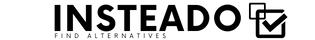

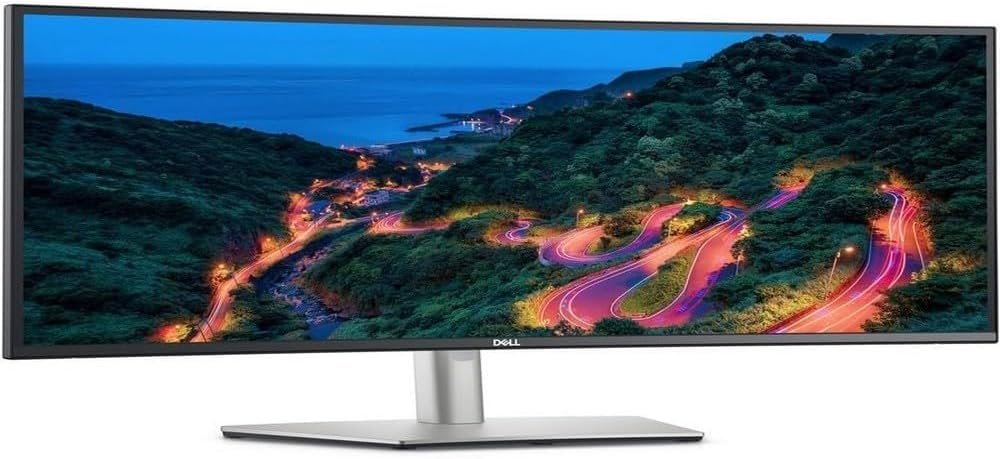




GIPHY App Key not set. Please check settings